Featured
Download the East Hampton Public Library app!
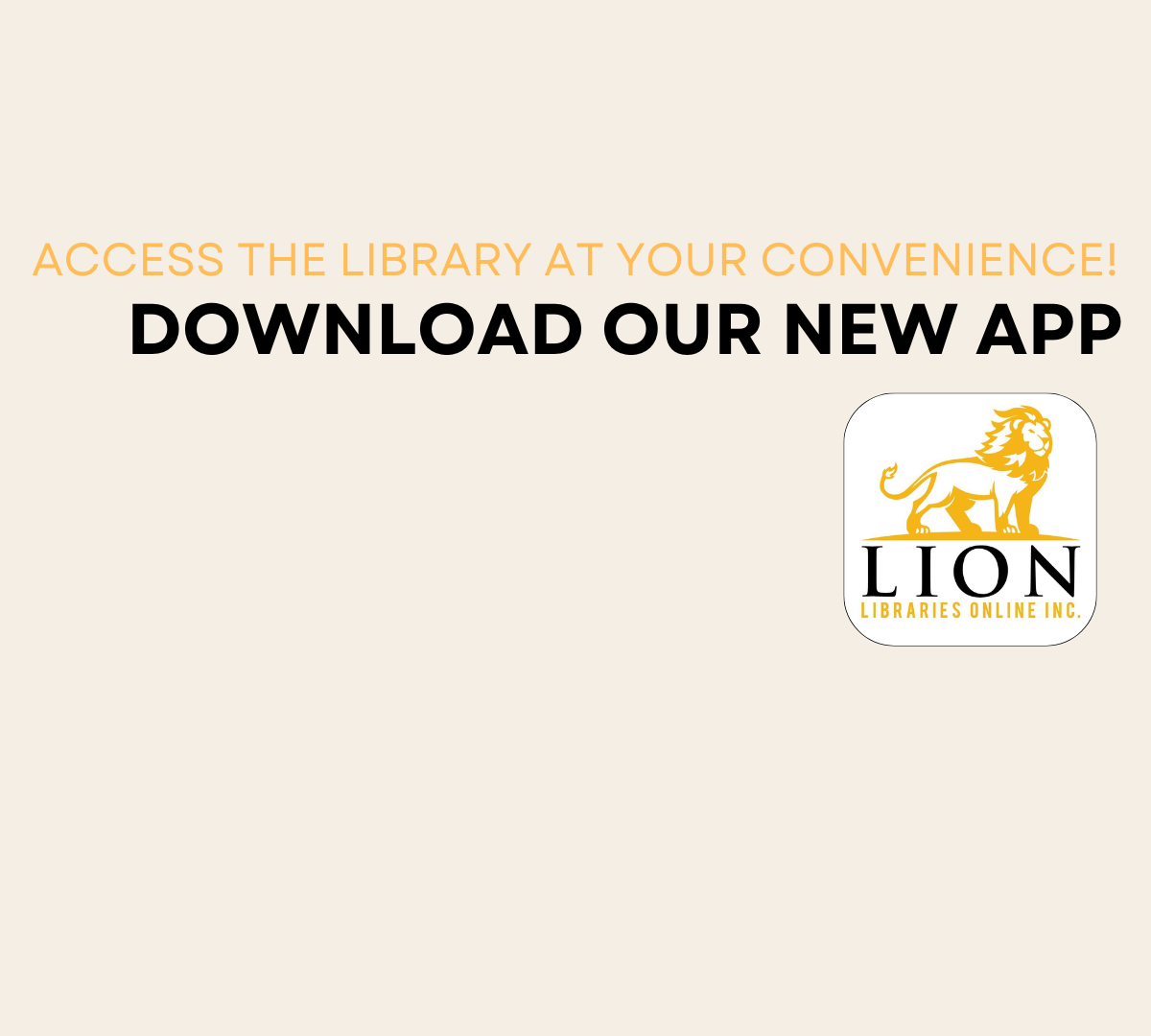
We’re thrilled to announce that our brand-new East Hampton Public Library app is ready to download—bringing the Library right to your fingertips! With just a few taps, you can search the catalog, manage your account, place holds, renew items, register for programs, and so much more… all in one convenient place!
Getting started is easy:
1. Visit the App Store or Google Play
2. Search for “Libraries Online”
3. Look for the LION logo 
4. Download the app
5. Select “East Hampton” and enter your library card number — and you’re in!
We’re so excited to offer this new way to stay connected with your library. Give it a try and let us know what you think!